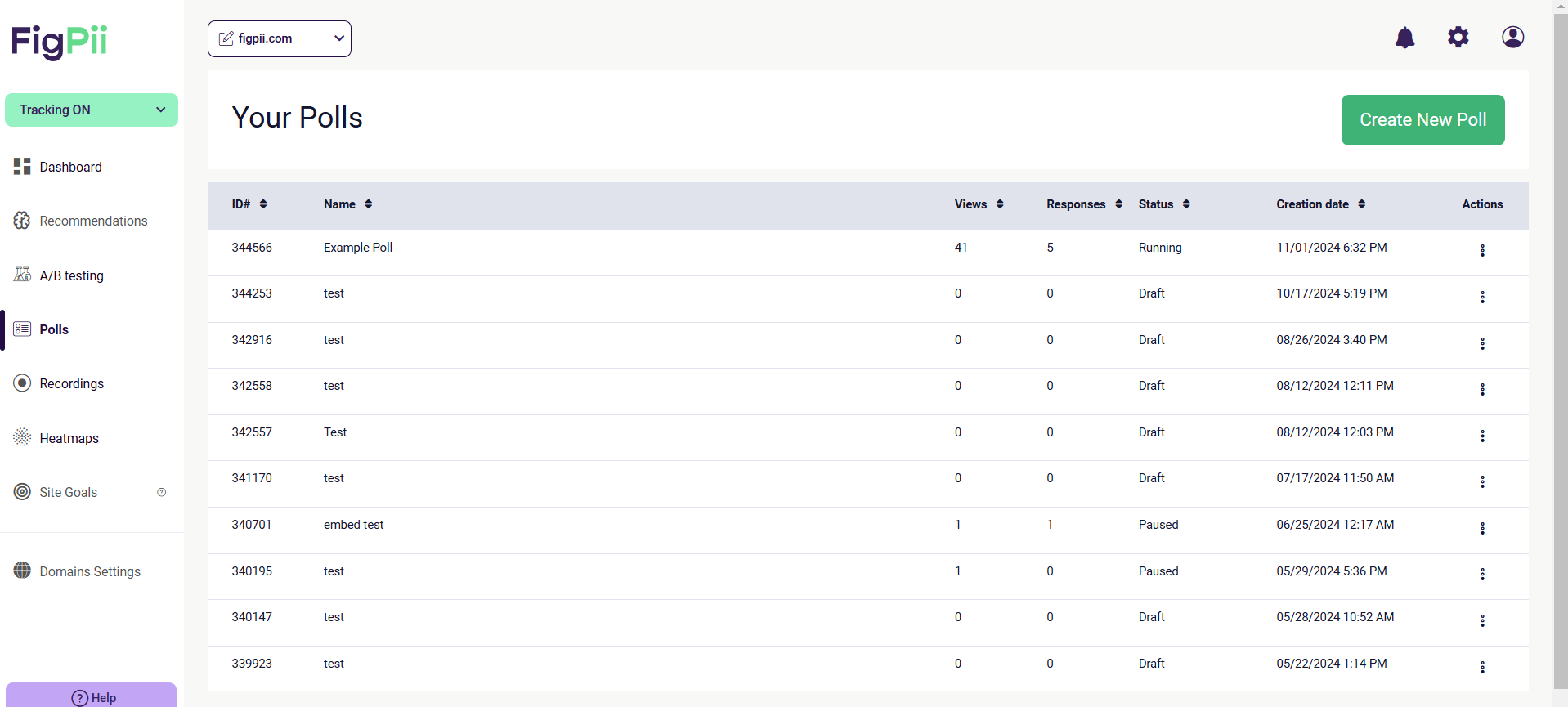If you’re considering using Hotjar to improve your website’s user experience, understanding how Hotjar pricing works is important for making an informed decision.
Hotjar has become a go-to tool for businesses seeking to understand how users interact with their websites. Its features, such as heatmaps, session recordings, and surveys, provide insights that can drive optimization efforts.
However, before committing to any tool, it is important to understand its pricing structure. How much does Hotjar cost? What do you get with each Plan? And how does its pricing compare to alternatives?
This article will detail Hotjar’s pricing plans, helping you evaluate whether it fits your budget and needs. Later, we’ll also discuss alternatives like FigPii, giving you a broader perspective on making an informed choice.
What is Hotjar?
Now, more than ever, understanding user behavior has become crucial for businesses seeking to optimize their online presence. Hotjar emerges as a prominent tool in the user experience analytics ecosystem, offering a suite of features designed to provide deep insights into website interactions.
At its core, Hotjar is a comprehensive platform that helps businesses decode user behavior through various analytical methods.
The tool combines multiple approaches to give a holistic view of how users engage with websites:
Key Features include:
- Heatmaps that visualize user click and scroll patterns
- Session recordings capturing real-time user journeys
- Feedback tools for direct user sentiment collection
- Conversion funnel analysis to identify potential friction points
Hotjar Pricing Plans
Hotjar offers a range of pricing plans to suit different business needs, whether you’re just starting or looking for advanced features to scale your operations.
Each Plan is designed to provide various tools to analyze and optimize user behavior on your website.
In this section, we’ll explain the different Hotjar pricing plans and help you choose the one that best fits your goals.
1. Observe (Heatmaps & Session Recordings)
The Observe product is designed for businesses looking to visualize user behavior through tools like heatmaps and session recordings.
The free Basic Plan includes 35 daily sessions and unlimited heat maps, which is ideal for small businesses exploring analytics.
The $31/month Plus Plan offers 100 daily sessions, session-level filters, and behavioral insights.
The $79/month Business Plan supports 500–270k daily sessions and adds tools like frustration and engagement scores to pinpoint user drop-off.
The $170/month Scale Plan, designed for larger organizations, includes 500 daily sessions, SAML SSO, and a dedicated customer success manager.
2. Ask (Surveys & Feedback Widgets)
The Ask product helps businesses collect user feedback via surveys and widgets.
The free Basic Plan allows 20 monthly responses. The $47/month Plus Plan offers 250 responses, unlimited surveys, widgets, and questions.
The $63/month Business Plan adds custom branding and advanced analytics.
The $127/month Scale Plan provides unlimited responses and advanced customization for enterprises.
3. Engage (User Interviews & Concept Testing)
The Engage product is designed to gather qualitative insights through direct user interviews and concept testing.
The Basic Plan (Free) provides no interviews from Hotjar’s 200,000-participant pool, three monthly interviews from your network, and a 30-minute limit per interview.
The $39.2/month Plus Plan increases interview slots to three and offers priority support for scheduling.
The $440/month Business Plan adds more interview capacity and advanced features for concept testing.
With custom pricing, the Scale Plan is tailored for large organizations requiring extensive interview capabilities and additional support.
Pros of Hotjar
Hotjar has several standout features that make it a popular choice for businesses looking to understand user behavior and improve their website’s performance:
- Lightning-fast setup that gets you tracking user behavior in minutes
- The platform’s intuitive design ensures a low learning curve, making it accessible even for new users.
- Hotjar integrates seamlessly with popular tools like HubSpot, Segment, Slack, Optimizely, and Google Optimize.
- Visual reporting that turns complex user data into crystal-clear insights
- Real-time feedback tools that capture user sentiments on the spot
Cons of Using Hotjar
While Hotjar offers valuable tools for user behavior analytics, it comes with a few limitations worth considering:
- Hotjar focuses on websites and web apps, leaving mobile app feedback collection unsupported.
- Hotjar’s free Plan is great for smaller organizations, but the pricing can escalate quickly as your website traffic grows.
- The platform’s reporting capabilities lack flexibility. You can’t create custom reports to summarize data from multiple elements or focus on specific page elements, limiting how you analyze and share insights.
- Even with its advanced tracking technology, Hotjar doesn’t capture every user interaction. This can lead to gaps in your data, which may impact your overall insights.
- In its efforts to protect customer privacy, Hotjar sometimes hides more data than necessary.
Who Should Be Using Hotjar?
Hotjar is a versatile tool that can benefit various professionals and businesses. It’s designed to help teams understand how users interact with their websites. Here’s who should be using Hotjar:
1. Website Owners and E-commerce Businesses
- Gain insights into how customers interact with your website or online store.
- Optimize landing pages, product pages, and checkout processes to improve conversion rates.
2. UX/UI Designers
- Conduct usability testing to identify areas where users face difficulty.
- Improve the overall design and user flow based on actual user data.
- Collaborate with developers to make data-driven design improvements.
3. Digital Marketers
- Analyze user journeys to identify bottlenecks and optimize the conversion funnel.
- Use session recordings to see where users drop off and adjust marketing strategies.
- Enhance campaign performance by identifying which website elements work best for your target audience.
4. Product Managers
- Use heatmaps and feedback tools to understand how users interact with new product features.
- Gather insights on how products are used to inform decisions on updates or changes.
- Monitor user satisfaction and identify areas for improvement.
5. Conversion Rate Optimization Experts
- Monitor A/B tests with session recording and heatmaps to fine-tune landing pages and other key areas.
- Use behavioral data to guide optimization efforts and enhance user experience.
- Quickly spot usability issues that impact conversions and make adjustments accordingly.
Who Shouldn’t Use Hotjar?
While Hotjar offers valuable tools, it’s not the right fit for everyone. Here are a few situations where you might want to consider alternatives:
1. Small Websites with Minimal Traffic
- Hotjar’s data might be too limited to provide actionable insights if your website doesn’t receive enough visitors.
- Other tools or free analytics solutions might be more appropriate for low-traffic websites.
2. Privacy-Sensitive Industries
- Hotjar collects behavioral data such as session recordings and heatmaps, which could raise privacy concerns in industries with strict regulations (e.g., healthcare, finance).
- In an industry where user privacy is a top concern, you must ensure compliance with data protection laws (like GDPR) before using Hotjar.
3. Companies with Complex Technical Requirements
- For advanced or custom analytics setups (like real-time, large-scale tracking, or integration with specific tools), Hotjar may lack some advanced features compared to enterprise-level solutions.
- Larger companies with custom-built analytics tools may find Hotjar insufficient for their complex needs.
4. Businesses Not Ready to Act on Insights
- If you are not prepared to make changes or improvements based on Hotjar’s data, the tool’s insights won’t be as valuable.
- Hotjar is best for businesses that are actively working to optimize user experience and conversion rates. It might not be as effective if you’re not ready to take action.
What’s The Best Hotjar Alternative?
FigPii is an excellent choice for businesses seeking a feature-rich yet affordable alternative to Hotjar. Unlike Hotjar, FigPii includes a built-in A/B testing feature that allows users to create and manage experiments easily within the platform.
This capability helps businesses optimize their conversion rates by testing different variations of web pages without needing additional tools.
Top Hotjar Alternative: FigPii
Here’s why FigPii stands out as the best Hotjar Alternative:
A/B Testing
FigPii’s A/B testing tool makes it easy to compare different website versions to see what works best for your audience.
Hotjar does not have a built-in A/B testing feature. It only allows you to use its other features, like heatmaps and session recordings, to monitor A/B Tests you’re already running.
Whether tweaking a headline, changing a call-to-action, or redesigning a page, the tool gives you real-time data on what drives results.
Here’s why FigPii’s A/B testing stands out:
- Unlimited Testing: Run as many tests as you need concurrently, without restrictions.
- Unlimited Goal Tracking: Track unlimited goals for each test to comprehensively understand performance.
- Advanced Targeting: Target specific visitors, devices, or browsers to maximize test relevance and impact.
- Flicker-Free Testing: Achieve a seamless user experience with a guaranteed 180ms variation loading time, 10x faster than most platforms.
- E-Commerce Integrations: Easily integrate with platforms like Shopify, BigCommerce, and WooCommerce.
- Analytics Compatibility: To gain deeper insights, Pair FigPii with tools like Google Analytics, Mixpanel, and Heap Analytics.
- Test Multiple Pages Simultaneously: Run tests across a single or multiple pages, including product pages and blog posts.
- Free Testing Plan: Enjoy unlimited A/B testing for up to 75,000 monthly visitors, with a 20% discount on additional traffic.
Heatmaps
FigPii’s heatmaps clearly represent how visitors interact with your site. You can see where users click, how far they scroll, and which elements grab their attention the most.
This tool is perfect for identifying hotspots and dead zones on your pages. The heatmaps also let you analyze behavior across different devices to ensure your site is optimized for desktop, tablet, and mobile users.
Questions You Can Answer Using FigPii Heatmaps
- Which parts of the website are being ignored by users?
- How far down the page are users scrolling before losing interest?
- Which design elements are most effective in capturing users’ attention?
- Which areas of the website are receiving the most clicks?
Session Recordings
FigPii’s session recordings eliminate guesswork when understanding user behavior. You can watch real users interact with your site, seeing what they do and where they struggle.
What sets FigPii apart is its ability to segment recordings by behavior. You can filter sessions by device type, location, operating system, user type, etc., which provides additional context into the “why” behind their actions.
Additionally, session recordings help you test and validate design changes. For example, let’s say you launch a new landing page.
Watching recordings lets you see how users interact with the changes in real time, allowing you to address any issues or improve the experience quickly.
Polls and Surveys
Sometimes, the best insights come directly from your users. FigPii’s polls and surveys let you ask questions from users while they are still on your website.
This tool helps you make decisions based on your audience’s needs, whether it’s finding out why visitors leave a page or what features they’d like to see.
Why should You Choose FIGPII?
Its user-friendly interface, affordable pricing, and comprehensive features make it an excellent choice for businesses of all sizes, especially those looking to balance functionality and cost.
FigPii is an excellent choice for businesses seeking a feature-rich yet affordable alternative to Hotjar.
It’s designed to cater to companies of all sizes, offering powerful tools that make conversion rate optimization accessible, whether you’re a small business or an enterprise.
Here’s why FigPii stands out:
Cost-Effectiveness
FigPii offers competitive pricing that is significantly more accessible than Hotjar and many other alternatives.
This makes FigPii an ideal choice for small and medium-sized businesses looking to maximize their CRO efforts without stretching their budgets.
For example,
FigPii’s Pricing Model has the following structure
- Free Tester Plan: Perfect for smaller businesses or those starting with CRO, this Plan supports up to 15,000 monthly visitors. It includes unlimited A/B tests and unlimited users, allowing teams to experiment and optimize without restrictions at no cost.
- Small Plan ($149.99/month): Designed for businesses with up to 30,000 monthly visitors, this Plan offers unlimited A/B tests, heatmaps, session recordings, polls, and priority support.
- Medium Plan ($299.99/month): Ideal for mid-sized businesses, this Plan doubles the visitor limit to 60,000 per month while maintaining unlimited access to all features.
- Large Plan ($449.99/month): For businesses with higher traffic, this Plan supports up to 100,000 visitors per month and includes priority support alongside unlimited features.
Ease of Use
FigPii’s user-friendly interface minimizes the learning curve, allowing even non-technical teams to set up and run experiments efficiently.
The platform is intuitive, enabling quick implementation of A/B tests, heatmaps, and session recordings without requiring extensive training or technical expertise.
Customer Support
FigPii provides reliable and accessible support, ensuring users can get the most out of the platform. This hands-on approach is invaluable for businesses new to CRO tools, helping them troubleshoot issues, set up experiments, and refine strategies effectively.

Customization and Scalability
FigPii adapts to your business needs, whether you’re managing small-scale experiments or running complex tests across multiple sites. Its scalability ensures it grows with your business, offering features that suit startups and established enterprises.
Website Performance
FigPii’s A/B testing engine stands out not just for its effectiveness but also for its efficiency. Unlike other platforms, FigPii’s tool ensures that tests run smoothly without slowing down your website.
This performance-first approach allows businesses to optimize their websites and apps without compromising user experience, ensuring seamless and uninterrupted browsing for visitors.
FigPii combines affordability, ease of use, and powerful features, making it a standout choice for businesses that want to boost their conversion rates without other platforms’ complexity or high cost.
What others are saying about FigPii

Conclusion
Hotjar’s pricing structure offers flexibility for businesses of various sizes, with plans tailored to different needs, from small teams just starting with analytics to enterprises requiring advanced insights.
FigPii offers more features at a lower cost and can cater to businesses looking for a comprehensive solution in a single package. Hotjar, while excellent for behavioral insights, might require more investment, especially as you scale or need advanced capabilities.
Ultimately, the right tool is the one that fits your business needs, scales with your growth, and delivers actionable insights without breaking the bank. Consider your priorities carefully, and you’ll find the solution that best supports your goals.
Try FigPii: We can help you set it up for free!
FigPii offers a free trial, and your first website A/B test is entirely on us. If you’d like to learn more or get started, you can contact our team here.
Hotjar Pricing FAQs
Is Hotjar expensive?
Hotjar offers a range of plans to suit different budgets. While the Basic Plan is free, advanced features and higher usage limits come with paid plans, which can become costly for high-traffic sites or businesses needing extensive capabilities. It’s important to assess whether the features align with your needs to determine if the investment is justified.
Can you use Hotjar for free?
Yes, Hotjar provides a free Basic plan with features like heatmaps and session recordings. However, this Plan has limitations on daily sessions and data retention. This option suits small businesses or those starting with user behavior analytics.
What is the limit of Hotjar?
Limits in Hotjar depend on the chosen Plan. The Basic Plan allows tracking up to 35 daily sessions, while higher-tier plans offer increased limits and additional features. Exceeding session or response allowances may require upgrading to a more suitable plan.
What is the difference between Hotjar and Google Analytics?
Hotjar focuses on qualitative data, providing insights into user behavior through tools like heatmaps, session recordings, and surveys. In contrast, Google Analytics offers quantitative data detailing metrics like page views, traffic sources, and user demographics. Using both in tandem can provide a comprehensive understanding of website performance and user engagement.